Simply add your product list and the websites you would like to monitor. Choose between our Product Matching Service, or locate and add competitor prices using our simple Add Price feature.
Once a price is added, we'll scan the price daily. We provide a number of ways to access the price information, so you can choose whichever suits your business.
The first step is to add the products you would like to monitor. You can add products individually via our website, or use our import feature.
Each product requires a name, but you can also include your own webpage address and your price.

Before a price can be added for monitoring, it needs to be located and matched against your product, creating a monitored price.
This initial product matching process can either be completed by yourself, or we offer a Product Matching Service.

Get started right away by using our Add Price option - just paste the webpage address in and then choose your product. Easy!
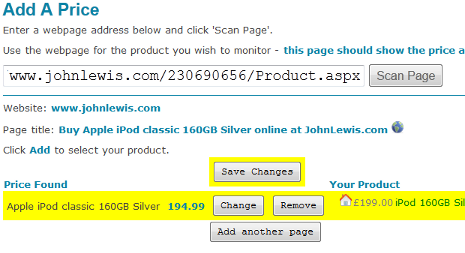
Product matching can be time consuming for more than a handful of products, and probably isn't the best use of your valuable time! We recommend taking advantage of our cost efficient Product Matching Service.
Our team match products by hand. Accuracy is critical and we've learnt from experience that automated matching just isn't accurate enough. Differences in naming, spelling and product offering all need to be considered. Human matching does take a little time but it's worth it for the results.
Read more about our Product Matching Service.
Every night we visit every monitored webpage and retrieve the price information.
We also look for other changes and act on them - for example removed products or changing webpage addresses. Most changes are dealt with behind the scenes, and any changes that are relevant to you are listed in the Daily Report email.
Although our daily scanning is highly automated, we also have a number of systems in place to check for unusual or failed prices. Any unexpected results are checked by hand before the price is accepted.
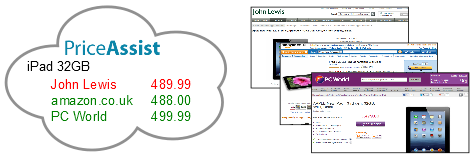
You have a number of options for how you receive price information, and we will work with you to find the best fit for your business.
Our optional Daily Email Reports include everything you need to know in a concise, easy to read format.
This report also highlights changes that you may wish to act on - either a competitor dropping below your price, or oppurtunities to increase your price if you are lowest.
We include links to monitored prices, your own product page and our detailed website reports so you can quickly react to changes.
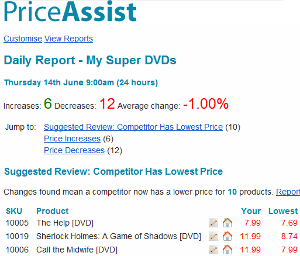
Access the PriceAssist website for full reporting and data export.
View price history:
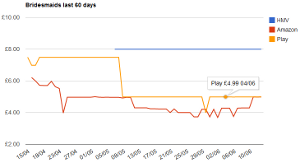
At a glance compare your prices with monitored websites:
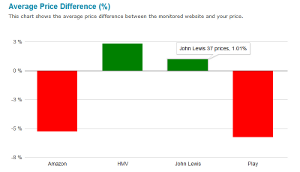
Filter prices and quickly spot lowest price per product:

If you would like to integrate PriceAssist with your own systems, we can provide a daily feed file or access to our API.
(Not available with PriceAssist Essential).